Support for Workday tasks like travel reimbursement, absence reporting
Author: Amy Juhnke
Author: Amy Juhnke
If you haven’t had a chance to use Workday, or you’ve hit a roadblock using Workday, following are some resources you can utilize.
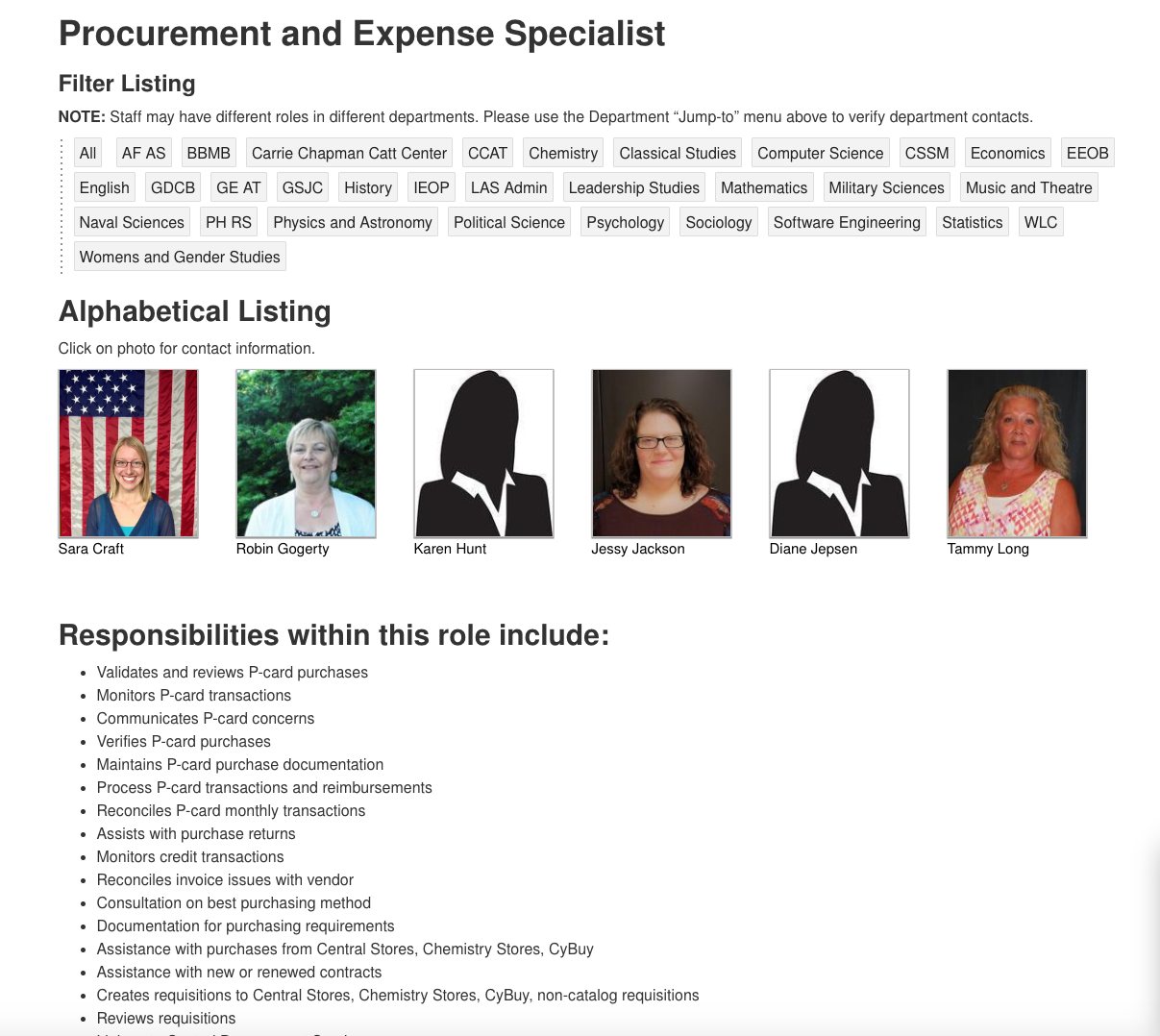
The LAS People Finder is an online tool that can help you identify staff who perform tasks that were affected by by Workday and ISD. You can search for individuals by roles/tasks, like “keys,” or search by department to see all staff who perform roles/tasks affected by Workday and ISD.
An online guide for creating a reimbursement request in Workday is available here: https://iastate.app.box.com/v/create-exp-report.
There are also faculty-focused user labs scheduled throughout the week. These offer a great opportunity for one-on-one support, and faculty members are encouraged to attend the user labs with a specific task that needs completed in-hand.
If you do experience difficulties with Workday, please keep in mind that your fellow faculty and staff are going through this immense change as well, and the need for collegial conversations is critical.